In recent times, things have become a lot more digital. And as more and more of your meetings become virtual, sometimes the technology can be confusing. Let us get you through the confusion of virtual meetings now so Medicare can be made easy later. Here are some helpful tips for using Zoom:
How to Set up a Zoom account
Zoom is free to use! And can be accessed via an internet browser or through a downloaded application. To set up your Zoom account, click: https://zoom.us/signup. All you need is an email address!
How to Join a Meeting
If you have a Zoom meeting scheduled with your agent, they will send you either a link to the meeting or send you the “Meeting ID.” And Zoom makes it easy!
If you have received a link…
It should look like this: https://us02web.zoom.us/j/8########9 All you have to do is click the link and the meeting will open.
If you have a meeting ID…
It should look like this: 1234567890
To join a meeting with only the Meeting ID, visit https://zoom.us/join and enter the ID number.
How to Mute/Unmute
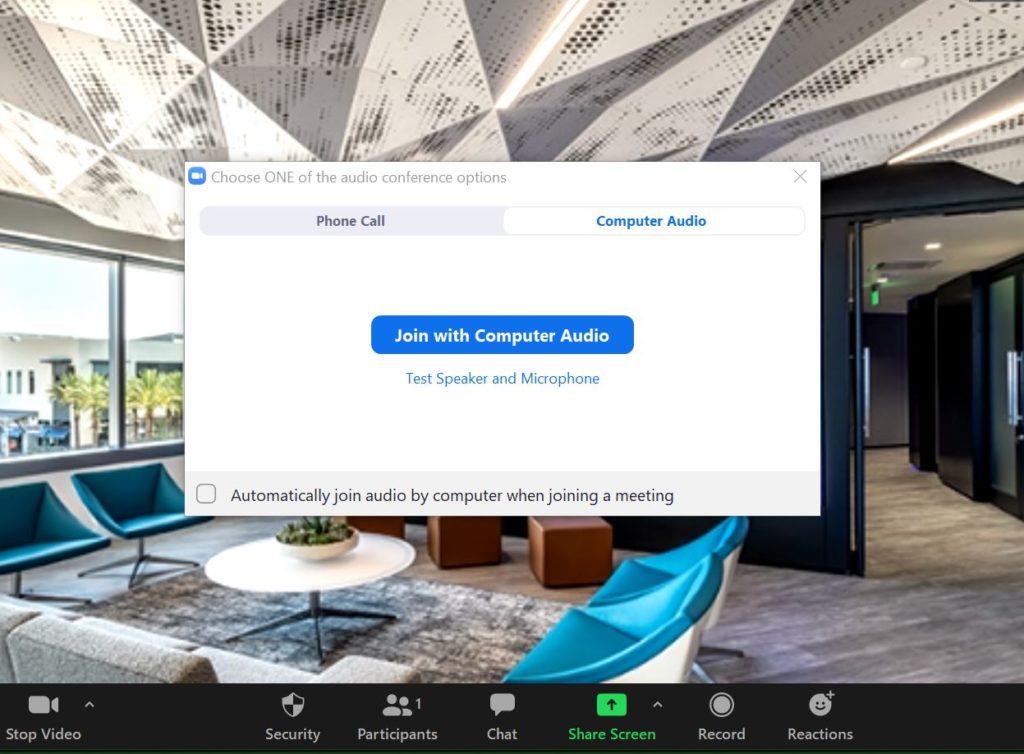
Once you have joined a meeting, click the blue button “Join with Computer Audio.” If you do not have a microphone on your computer, you can also join via Phone Call by simply entering the phone number they provide.
Once you have joined with Audio, you can click the button “Mute” to either mute or unmute yourself. If there is no bar at the bottom of your Zoom window, simply scroll you mouse slowly towards the bottom of the screen and the bar will appear.
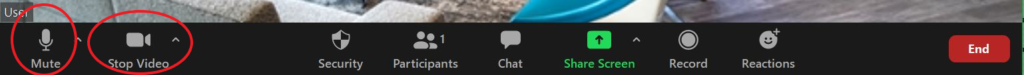
How to Share/Stop your Video
To share turn your camera off or on, click the button “Stop Video” or “Start Video.”
For Additional Help
If you need further assistance with Zoom, their help center is very quick and helpful. Visit https://support.zoom.us/hc/en-us for any technical difficulties.
We Know Medicare is not connected with Zoom. There are several online meeting services that are available at no cost to you. Zoom is the most used amongst our agents.
